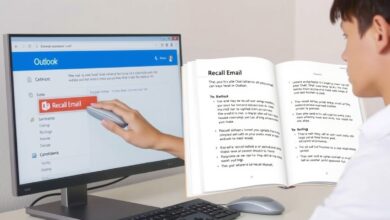Best Nintendo Switch SD Card Everything You Need to Know in Easy English
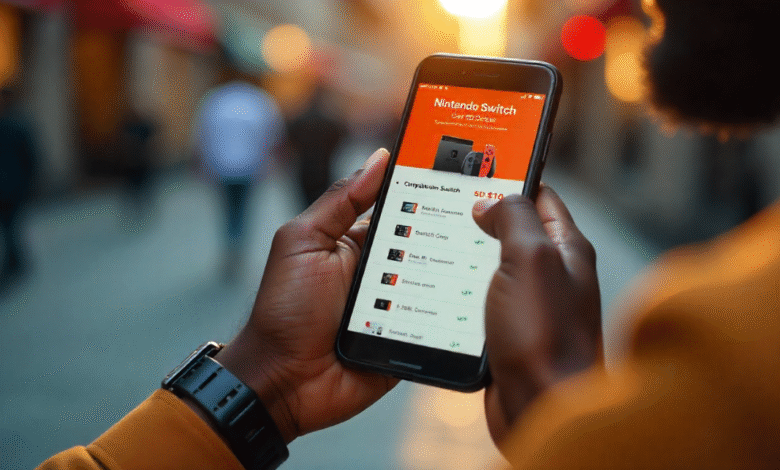
If you have a Nintendo Switch, you might need a Nintendo Switch SD Card. The Nintendo Switch only has a little space inside to save games. So, if you play lots of games, you will need more space. That’s where the Nintendo Switch SD card helps. It gives you extra room to save your games, pictures, and videos. It’s like giving your Switch a bigger backpack to carry more stuff. In this blog post, we will talk about what kind of SD card you should buy, how to use it, and how to choose the best one for your needs. You don’t need to be a tech expert — everything is explained in super simple words!
Choosing the right Nintendo Switch SD card can be tricky. There are many brands, sizes, and prices. Some SD cards work very fast, and others are slow. Some are big enough for just a few games, while others can hold many. So how do you know which one is right for you? Don’t worry — we’ll help you understand everything step by step. We’ll explain what size you should get if you only play sometimes or if you play every day. We’ll also share tips on how to save money and keep your games safe. Let’s explore the best Nintendo Switch SD card options together and make your gaming more fun and easy
How Much Space Do You Need on a Nintendo Switch SD Card
The size of a Nintendo Switch SD card matters. Some cards have 64 GB, 128 GB, 256 GB, or even 512 GB of space. But how much space do you really need?
Here’s a simple guide:
- If you play 2–3 games: 64 GB is enough.
- If you play 5–10 games: Go for 128 GB or 256 GB.
- If you play many games or big games: 512 GB is better.
Best Types of SD Cards That Work with Nintendo Switch
Not all SD cards work the same. For your Nintendo Switch, you should get a microSD, microSDHC, or microSDXC card. These are the types that work perfectly.
The Nintendo Switch supports up to 2 TB SD cards, but those are very expensive and not needed by most players. Look for SD cards with “UHS-I” on them — that means they are fast and perfect for games. Popular brands that work great include:
- SanDisk
- Samsung
- Lexar
- Kingston
Speed Matters: Fast vs Slow Nintendo Switch SD Cards
Speed is very important in a Nintendo Switch SD card. A slow SD card can make games load slowly. You want a card with fast read and write speeds.
Look for these:
- UHS-I (Ultra High Speed) – This is good and works well with the Switch.
- Speed Class 10 – This means the card writes fast enough for games and videos.
Where to Buy a Nintendo Switch SD Card at a Good Price
You can buy a Nintendo Switch SD card at many places. Here are some ideas:
- Online stores like Amazon, Best Buy, Walmart, or Target
- Local electronics shops
- Big sales like Black Friday or holiday deals
How to Put an SD Card into Your Nintendo Switch (Easy Steps)
Putting in a Nintendo Switch SD card is super easy. Here’s how:
- Turn off your Nintendo Switch.
- Flip the kickstand on the back.
- You’ll see a little slot for the SD card.
- Gently push the card in until it clicks.
- Turn on your Switch again. It will say the card is ready to use.
Tips to Keep Your Nintendo Switch SD Card Safe and Working
Here are some simple tips to make sure your Nintendo Switch SD card works well for a long time:
- Don’t remove the card while the Switch is on.
- Keep your SD card clean and dry.
- Don’t bend or drop the card.
- Backup your data once in a while if it’s very important.
Can You Change SD Cards on Nintendo Switch Without Losing Games
Yes, you can! But be careful.
If you want to switch to a new Nintendo Switch SD card, do this:
- Turn off your Switch.
- Take out the old card.
- Put it into a computer and copy all files to a folder.
- Put the new SD card into the computer and copy the files onto it.
- Then, put the new card into your Switch.
Nintendo Switch SD Card Not Working? Try These Fixes
If your Nintendo Switch SD card doesn’t work, try this:
- Make sure the card is in the right way.
- Turn off and on your Switch again.
- Try the SD card in a computer to see if it works.
- Format the card on your Switch (Warning: this deletes all data).
Top Nintendo Switch SD Card Choices for Every Type of Gamer
Here are some of the best Nintendo Switch SD card options:
- SanDisk 128GB microSDXC UHS-I – Great for casual players
- Samsung EVO Select 256GB – Good speed and lots of space
- SanDisk 512GB Nintendo Edition – Official and high quality
- Lexar Play 1TB – Huge space for serious gamers
Conclusion
A Nintendo Switch SD card is a must-have if you play lots of games or love downloading from the eShop. It gives your Switch more room to save games, videos, and pictures. Choosing the right card is easy once you know what size and speed you need. Always buy from a trusted store, follow safety tips, and enjoy smooth gaming with no stress about space.
FAQs
Q: What is the best SD card size for Nintendo Switch?
A: 128 GB or 256 GB is great for most gamers. If you play many big games, 512 GB is better.
Q: Can I use any SD card in my Nintendo Switch?
A: No. Only microSD, microSDHC, or microSDXC cards work with the Switch. Make sure it’s UHS-I.
Q: Will I lose my games if I remove the SD card?
A: No, but games saved on the SD card won’t work unless the card is in the Switch.