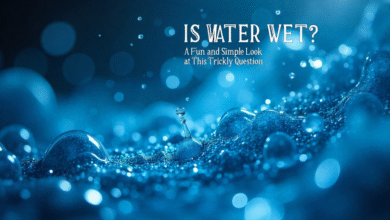5 AI Tools That Are Revolutionizing Content Creation
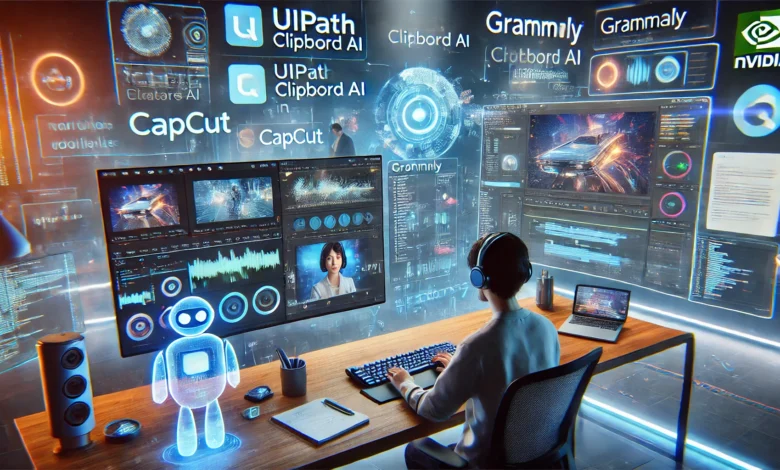
AI is redefining the creative workflow—making it faster, more scalable, and data-informed than ever before. Whether you’re a solo creator, marketer, or small team, the goal is the same: generate more ideas, test them quickly, and amplify what works. Here are five AI tools that are changing the content game in 2025, along with actionable tips to deploy them right now.
1) Invideo AI — From idea to video in minutes
Invideo AI takes text prompts, links, or scripts and transforms them into polished videos—including scene assembly, music, voiceovers, captions, and visual transitions. It works especially well when you need speed and volume, such as social ads or product explainers. Many creators lean on its text to video capabilities as a starting point—quickly drafting concepts to test before moving to higher-fidelity production.
The platform’s latest v4.0 update introduces AI Twins, enabling users to clone themselves or products into multilingual, branded video formats at scale—perfect for global campaigns or regional personalization. Invideo is available both online and via mobile apps, with free tiers and transparent pricing that make it accessible for experimentation. It’s effectively a full-stack ai video maker app—ideal for prototyping, testing, and iterating on creative.
Quick-start tip: Run a sprint—choose one messaging theme, generate 9–12 UGC-style ad variants, test via paid or organic channels, and double down on the top performers.
2) Descript — Edit by editing text
Descript fundamentally changes the editing experience. Instead of fighting timelines, you edit the transcript directly—removing filler, cleaning audio, and clipping highlights organically. Its AI features like Studio Sound for audio cleanup and Overdub voice cloning (with consent) dramatically cut editing time. For creators repurposing webinars or podcasts, this tool can turn hours of work into just a few seamless passes.
Use it this week: Take one long-form asset, generate six 30–60 second highlight reels with captions and thumbnails, and share across your social channels with minimal effort.
3) Runway — Generative video and intelligent editing
Runway brings cinematic visual edits to creators who don’t want to navigate VFX pipelines. From text-based scene tweaking to background synthesis and object removal, it offers quick visual experimentation. Whether you’re altering lighting, background, or styling, Runway enables rapid idea testing for hero ads or visual experiments—without long renders or complex motion workflows.
Try this: Apply three visual styles—e.g., urban, clean white, and dynamic motion—to the same product demo and compare which garners better engagement in short-form feeds.
4) Canva (Magic Media & Veo models) — Create cinematic clips inside your design tool
Canva now includes AI-powered short video generation using Magic Media and Veo models—right within the design environment creators already love. That means you can generate a cinematic 8–12 second clip, apply your branding, and export it in one UI. For teams already using Canva for social templates or presentations, this cuts tool switching and lowers the activation energy for high-quality content.
Weekly habit: Generate one cinematic hook per campaign in Canva, overlay brand elements, and publish as a short-form teaser or ad.
5) AI SEO & Content-Brief Generators — Write with intent, not guesswork
AI SEO tools now handle keyword brainstorming, SERP structure, and outline creation in one go. The best platforms deliver topic clusters, structured H1/H2 outlines, FAQs, entity suggestions, and even first-pass drafts. Connecting briefs to analytics allows you to prioritize pages that influence conversions or pipeline growth rather than just raw traffic.
Implementation tip: Build a content cluster—one pillar post with four supports—based on AI guidance, then measure success by assisted conversions or demo starts, not just pageviews.
Build Your AI-Powered Content Creation Loop
- Discover intent: Use AI SEO and social signals to surface what audiences are asking.
- Prototype fast: Generate 6–12 video concepts via invideo AI and Canva (UGC-style, cinematic hooks).
- Polish smart: Use Descript to refine audio and clip content; use Runway for bold visual tests.
- Test: Launch small paid or organic experiments; measure watch time → CTR → conversions.
- Scale winners: Turn successful formats into playbooks—templates, briefs, and workflows for your team.
Repeat weekly, refine what resonates, and before long you’re not just creating content—you’re producing learning loops that fuel engagement and growth.
ROI & Guardrails
- Start with one rhythm: Try weekly thematic sprints—four variants per theme.
- Maintain consistency: Establish templates for tone, visuals, and CTAs to keep AI creative aligned with your brand.
- Be transparent: If using AI-generated voices or likenesses, disclose them to maintain audience trust.
- Track meaningful metrics: Focus on business outcomes—pipeline impact, signups, or purchases—rather than just likes or views.
Final Thought
The biggest advantage today isn’t production budgets—it’s the ability to iterate and learn faster. Tools like invideo AI (prompt to video, cloning), Descript (transcript editing), Runway (visual experiments), Canva (instant cinematic clips), and AI SEO briefs (intent-driven writing) turn content creation into a continuous feedback loop. Pick one tool, establish a repeatable process, top it with real outcome measurement—and you’ll elevate every piece you publish.