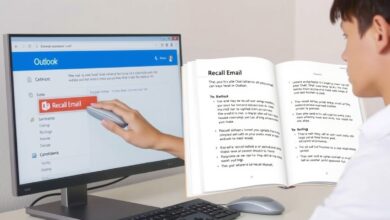What Is Tracking Area Update and Why Does Your Phone Need It

Have you ever seen the words Tracking Area Update on your phone and wondered what it means? This small phrase plays a big role in how your phone stays connected to the mobile network. Whether you are walking around your town or traveling to a different city, your phone must tell the network where it is. That’s what a tracking area update does. It helps your mobile service know where to find you so that you don’t miss calls, messages, or internet connection. It works quietly in the background and most of the time, you don’t even notice it happening. But if something goes wrong with it, your phone might show “no signal” or fail to connect. So, learning about this simple but smart system can help you understand your phone better and even fix small issues without stress.
What Is a Tracking Area Update and Why It Matters for Your Phone
A tracking area update is a small message your phone sends to the mobile network. It tells the network where your phone is. This is super helpful when you move from one place to another, like from home to school or the park. Your phone uses this update to stay connected so you don’t miss any calls or texts. Without it, the network won’t know where to find your phone. That means you might not get messages, or your calls could fail. It works quietly in the background and helps your phone stay connected all the time. It’s like your phone saying “hello” to the network every time you go somewhere new. Simple but very important!
How Does Tracking Area Update Work in Simple Words
When your phone moves to a new spot, like a new town or even a different street, it quickly tells your mobile network where it is. This is called a tracking area update. The phone sends a message to the nearest tower that says, “I’m here now!” The tower then tells the main mobile system, and it keeps a record of your new location. That way, when someone calls or texts you, the network knows where to send it. This helps you stay connected without doing anything on your own. It’s just like a little kid checking in with a teacher during a field trip — it helps keep everything running smoothly and safely.
When and Why Your Phone Sends a Tracking Area Update
Your phone sends a tracking area update every time you enter a new area that uses a different network tower group. This could happen when you go to a new city, travel to another neighborhood, or sometimes just move around in your own town. It does this so the network can find you and send you calls or texts right away. If your phone didn’t do this, it would be like trying to send a letter with no address — it wouldn’t get to you! These updates are automatic, and you don’t need to press any buttons. It’s just one of the smart things your phone does to keep you connected.
Common Problems with Tracking Area Update and Easy Fixes
Sometimes, tracking area updates don’t work right. You might see “no signal,” “searching for network,” or your phone might not make or receive calls. This can happen if your phone’s signal is weak or if it didn’t send the update message properly. To fix it, try turning airplane mode on and off. You can also restart your phone. If that doesn’t help, take out your SIM card and put it back in. Still no luck? Your phone might need a software update. Always check if your mobile settings are right, and make sure your phone can connect to towers in your area. These small steps can often solve the problem quickly and easily.
Tracking Area Update vs Location Services – Are They the Same
Tracking area update and location services sound alike, but they are very different. A tracking area update helps your phone talk to mobile towers so you can make calls and get texts. It does not use GPS or track your exact spot. Location services, on the other hand, use GPS to know where you are for maps, apps, or weather updates. They show your exact position. The tracking area update only tells the network what zone your phone is in — not your street name. So don’t worry, it’s not spying on you! They both help your phone in different ways and don’t do the same job.
Why Your Phone Might Get Stuck During a Tracking Area Update
Your phone might get stuck during a tracking area update if the signal is very weak or if you move fast, like in a car or train. It may not switch to the new tower in time. This can also happen if there is a glitch in the phone’s software or a bug in the network. When this happens, your phone might stop showing signal bars or won’t send messages. A quick fix is to turn your phone off and then on again. You can also try switching airplane mode on and off. If it keeps happening, you may want to call your mobile company for help.
Does Tracking Area Update Affect Battery Life? Let’s Find Out
Yes, tracking area updates can use a bit of battery, but it’s usually not a lot. Your phone sends these updates when it moves between zones, especially when you’re on the move. If you’re always traveling, your phone may send updates more often, and that can use a little more power. But don’t worry — it’s not a big drain. You won’t see a huge drop in battery life just from this. If your battery runs out fast, it’s probably not because of the tracking area update alone. Try closing background apps and turning off Wi-Fi or Bluetooth when not needed to save more battery.
Conclusion
So now you know — tracking area update is like your phone checking in with the mobile network so it can stay in touch. It helps you get calls, texts, and internet when you’re on the move. Even if it sounds like a big word, it’s really a simple and smart system that works quietly behind the scenes.
If your phone ever has trouble connecting or drops calls, this little update might be the reason. The good news is, you can fix most issues yourself by restarting the phone or changing a few settings. And now that you understand it, you’re one step closer to being a phone pro!
FAQs
Q: What is a tracking area update on my phone?
A: It’s a message your phone sends to the network to say where it is, so it can stay connected.
Q: Can tracking area update drain my battery?
A: A little bit, yes, but not much. It only uses more battery if you’re moving a lot.
Q: What do I do if tracking area update fails?
A: Try restarting your phone, turning airplane mode on and off, or checking your SIM card.